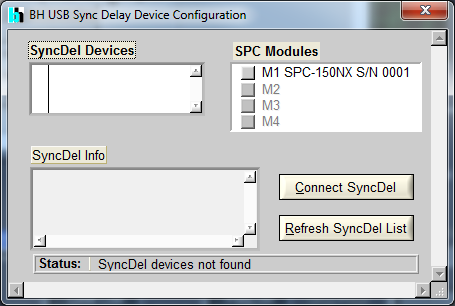In the SPCM software in “System Parameters” in the section “Page Control” there is a “Delay” setting. This setting must be used if a router (HRT-41, HRT-81, HRT-82) or a PML-16 is used. This setting does not delay laser synchronization signals or single photon pulses. If no router is in use the Latch Delay must be set to 0.
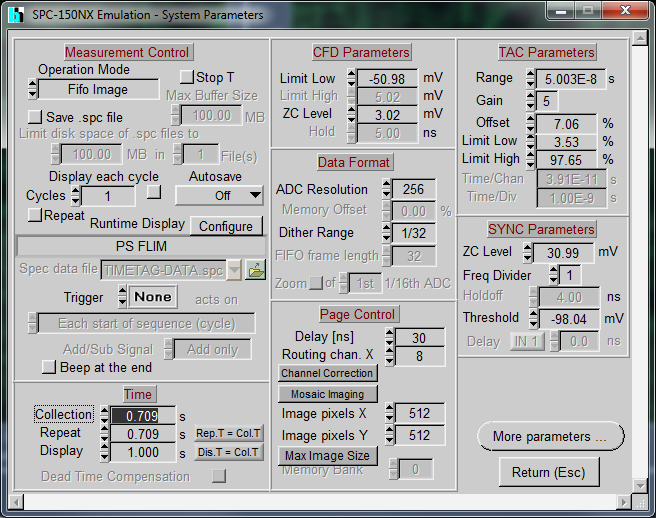
The “Delay” setting in the section “SYNC Parameters” becomes available if a USB Sync Delay Box is connected to the computer and activated in ” SPCM -> Devices -> Sync Delay”: