During the installation of the TCSPC package on some computers you might receive the error message:
Mesa.dll could not be loaded. Possible causes:
– Visual C++ 2015 Runtime is not installed;
– Mesa Graphics Support is not installed
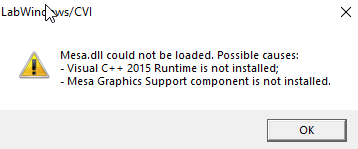
The reason is typically the missing Visual C++ runtime environment on the PC. Please download it from Microsoft and install:
https://support.microsoft.com/en-us/help/2977003/the-latest-supported-visual-c-downloads
After the installation of the Visual C++ runtime environment it might be necessary to uninstall and install the TCSPC package again.
