When installing or updating the SPCM software one may receive the error message “cvi_omp.dll not found”:
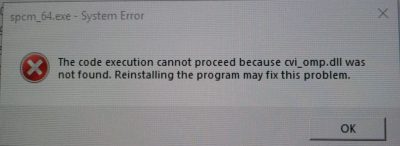
The full text of the error message states:
“The code execution cannot proceed because cvi_omp.dll was not found. Reinstalling the program may fix this problem.”
This error message appears if the the CVI RTE was not installed correctly. To fix the problem please run the installation of the CVI RTE manually. To do so please execute “BH_cvirte_install.exe” with administrative privileges. The file is located in:
“c:\Program Files (x86)\BH\COMMON\CVIRTE_Install\”
Note that the location may be different if a different folder has been chosen during installation of the TCSPC package.
In case this procedure does not help please contact Becker & Hickl support.
