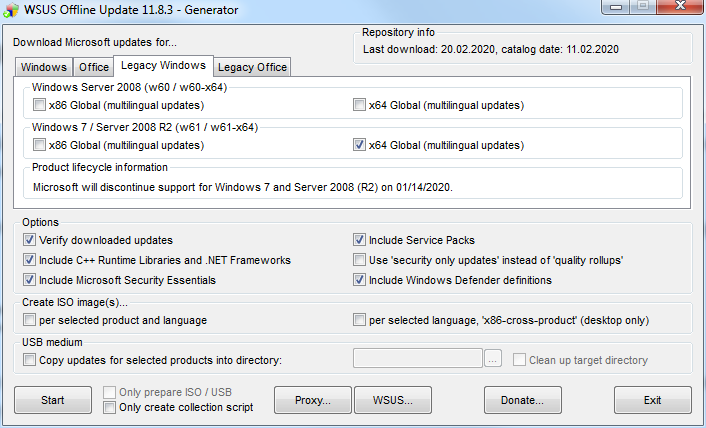In many labs measurement computers are offline and do not receive latest Windows updates. Such computers are often also operated with very old versions of the Becker & Hickl software. This is pity since Becker & Hickl software continuously receives bug fixes and new features which make the life easier. However, installing the latest TCSPC package on outdated systems can result a non-working (TCSPC, FLIM) system after the update. Here we discuss how an offline computer, typically with Windows 7 installed, can be updated with the latest software.
Checking the status of the system
New functionality and bugfixes come with new versions of SPCM and SPCImage. To check the version of SPCM just launch it and check the splash screen. The version number and release date are shown in the second line. Alternatively, in SPCM go to to Main->About to show the splash screen.
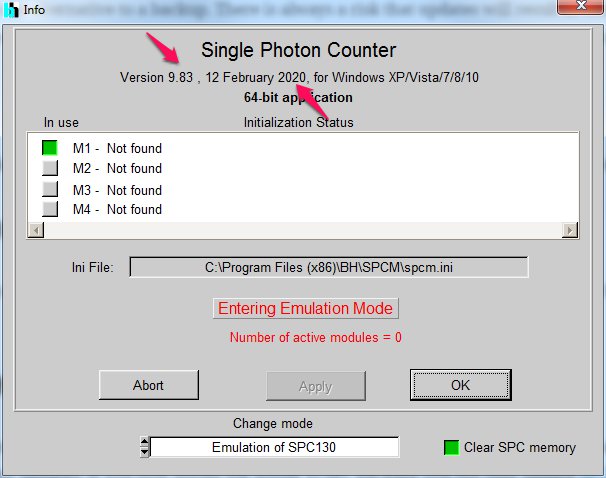
To check the version of SPCImage, launch it and go to Help->About:
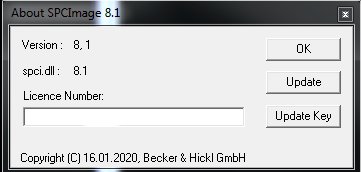
To check the Windows 7 update status go to “Control Panel -> Windows Update” and check the date in the line “Updates were installed”.
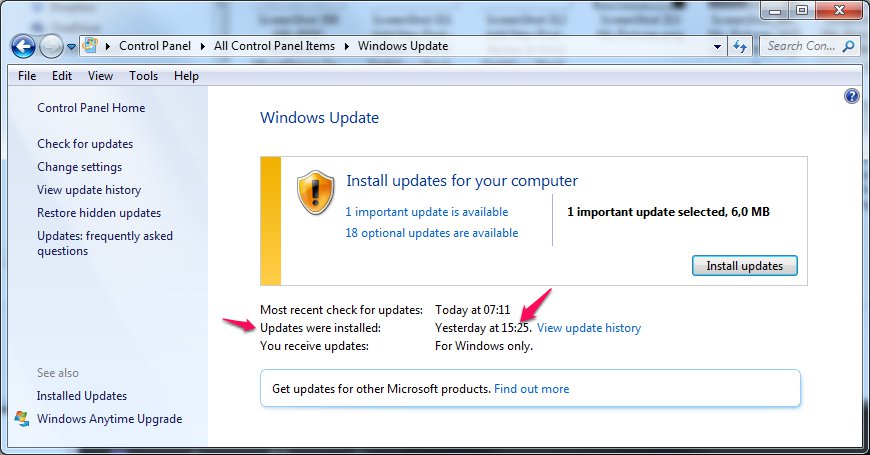
Backup, backup, backup
Backup your system first. There is no alternative to a backup. There is always a risk that making updates will result in something not working as before. And there is no way back if you do not have a backup. There are many software packages which allow to do a full backup of the whole hard disk and restore the old status if something goes wrong. Ask your IT department for help or search online for Windows backups. Also Windows itself has backup tools and the option to recover an ealier snapshot.
Disclaimer
Becker & Hickl GmbH does not take responsibility for any damage or any other side effect which might happen during the update procedure.
It’s not only about you
Often measurement computers are used by multiple users and with different software packages. If you update Windows these software packages might not work anymore. In some cases these software packages can be updated to new versions, too.
Custom software based on bh DLLs
In many labs home written software is used. Such software uses Becker & Hickl DLLs to communicate with our hardware. As any piece of software also the DLLs receive updates. From time to time there are some major changes and driver updates. If you now install the whole TCSPC package you not only update SPCM and SPCImage but also the drivers and some of the DLLs. As a result the home written software might not run any more and require code adaption to the new DLLs and/or drivers.
Developers should check the release note for the DLLs. Developers who use the SPCM DLL should in particular pay attention to changes of the SPCdata struct. Release notes for the SPCM dll are in the file ‘spcm_dll_news.txt’.
Updating the TCSPC package
After you have made a backup you can try to update the TCSPC package. There is still a good chance that it just works even on an outdated Windows 7 installation. Download the latest TCSPC package here and start it. The wizard will guide you through the installation. Check the functionality by trying a normal measurement.
Updating offline Windows 7/10
In the past Windows updates have caused many problems (just google for “Windows Update Problem”). In many cases we found the “WSUS Offline Update” software to work even better that the normal procedure via “Control Panel -> Windows Update -> Install Updates”. In brief, you will need to download the current version of “WSUS Offline Update” and run the “UpdateGenerator.exe” to download Windows updates for offline use. After the download has finished, launch “UpdateInstaller.exe” in the “Client” folder to install the updates.