All Becker & Hickl GmbH SPC series TCSPC modules, such as SPC-150N or SPC-160, can be operated in both, classic (forward) and reversed START-STOP regimes. The reversed START-STOP mode is much more efficient when doing TCSPC with high repetition rate lasers. It is the default operating mode for SPC series modules. In this arrangement the synchronization signal from the pulsed laser is connected to the SYNC input and the photon counting detector to the CFD input of the TCSPC module.
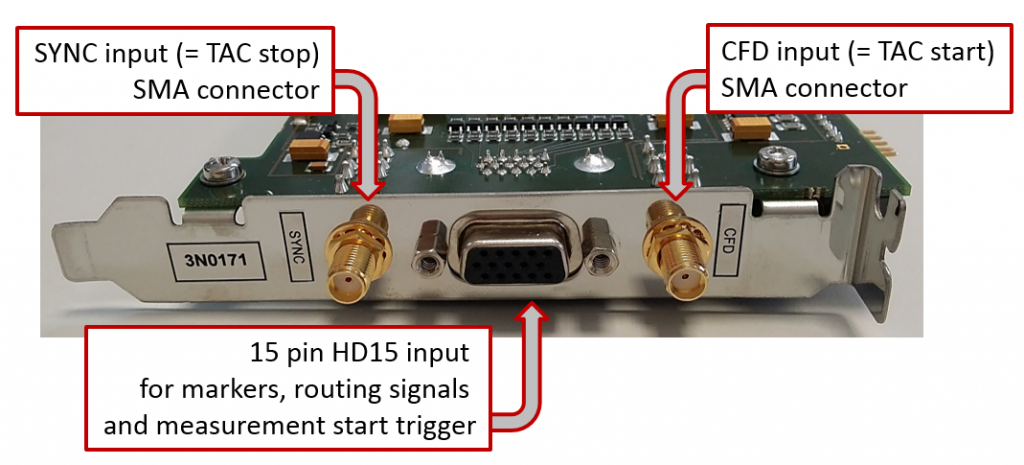
Inputs of the SPC series modules
When working with low repetition rate lasers (typ. 1 MHz or lower) it might be advantageous to switch the Classic (forward) START-STOP regime. To do so, simply connect the laser synchronization signal to the CFD input (TAC start) and the photon counting detector to the SYNC input (TAC stop). Note a few things will then be reversed. In particular:
– the meaning of the rate bars will reversed, i.e. the SYNC rate shows the photon counts and the CFD rate shows the repetition rate of the laser
– the measured (decay curve) will appear reversed in SPCM. To fix this select reverse X in Display Parameters:

Learn more:
“Reversed Start-Stop” on page 91 in “The bh TCSPC Handbook” 8th ed.
